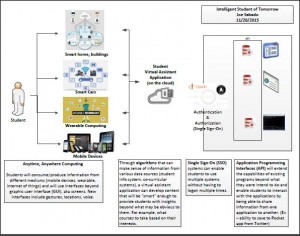How does digital technology contribute to student success? To answer this question, one must first define what student success means. When I’ve asked higher education professionals on social media and on my campus, a singular definition seems elusive. Cuseo (n.d.) offers some commonly cited definitions, which include:
- student retention
- educational attainment
- academic achievement
- student advancement
- holistic development
The last definition, holistic development, is the idea that a student develops as a “whole person,” and they include multiple dimensions. These dimensions include development in the following areas: intellectual, emotional, social, ethical, physical, and spiritual.
Academic and co-curricular programs, student services, enrollment management services, and other administrative services offered by higher ed institutions are aimed 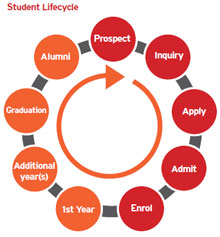 to support and promote student learning, development, and success. Throughout the entire student life cycle from prospect to alumni stage, technology is used by staff and faculty to communicate and engage with students and for administrative operations, and technology is used by students for activities inside and outside the classroom as well.
to support and promote student learning, development, and success. Throughout the entire student life cycle from prospect to alumni stage, technology is used by staff and faculty to communicate and engage with students and for administrative operations, and technology is used by students for activities inside and outside the classroom as well.
WCET (2002) classified student services offered for online learners in the following categories:
- academic services suite
- communications suite
- administrative core
- student communities suite
- personal services suite
While technologies have changed and new ones have been introduced since 2002, the general categories described above are applicable today.
At UC Santa Barbara, digital technology has become integral to how student affairs and the campus provide effective student services in all phases of the student life cycle and the student services categories above. Just some of the online services offered at UCSB include the following:
Admissions Applicant Status Portal:
Applicants can 1) view the status of their application, including personalized messages and a checklist of the steps to enrollment, 2) submit a SIR (Statement of Intent to Register) with eCheck (ACH) payments, and a trigger to the creation of the student record, 3) update personal information, and 4) navigate to different web sites outside of Admissions (such as Statement of Legal Residence and Financial Aid Status) without having to re-authenticate.
Electronic Medical Records (EMR) System:
Counseling Center and Student Health Service use the Electronic Medical Record for client/patient scheduling, reporting, case notes, client surveys, and holistic student healthcare. The system is also used for practice management, electronic health records (EHR), medical claims processing, insurance management, and reporting.
Transfer Evaluation and Articulation System
The ‘Transfer Evaluation and Articulation System’ is part of a suite of ‘Progress to Degree and Advising applications. It is used by Admissions staff to apply UCSB transfer articulation rules to incoming coursework, to evaluate the coursework as transferable or not, to adjust or limit unit amounts, to set course indicators and attributes, such as repeats and honors, to apply courses toward General Education requirements as exceptions, and to produce a ‘New Student Profile’ audit report (using the DARS ‘Engine’ (see ‘Darwin’) behind the scene) and archive it as a snapshot of the student’s status toward General Education and University requirements completion at the time of matriculation. TEAS is most commonly known for creating New Student Profiles and Credit Memos.
Financial Aid Portal:
The My Aid Status Financial Aid Portal allows students to manage their financial aid, including viewing their FAFSA status, downloading dynamically ‐ generated documents required for processing financial aid, viewing their award letter, accepting student loans, viewing the history of disbursements from the billing office, and printing Federal work ‐ study referrals.
Graduate Education Application Review (AppReview) System:
This system is the staff/faculty counterpart to the online student application. This system is used by the academic department and Graduate Division staff to administer applications and by faculty to review and score incoming applications. Using this application, department staff can modify applications, categorize and otherwise prepare applications for review by faculty, and submit application decisions to Graduate Division. AppReview also supplies the administrative capabilities for department staff involved in financial recruitment offers. Such features include nominating applicants for the Central Recruitment Fellowship Competition, reviewing award results for the same, and reviewing NSF Extension awards. Graduate Division staff use this application to process admissions decisions, review/approve admissions exception requests, manage/reconcile application payments, and review fee waiver requests.
Gaucho Online Data (GOLD) Student Portal:
Gaucho Online Data (GOLD) is used by over 22,000 current and former UCSB students and provides them the ability to: view their schedules, important deadlines, messages, grades, and academic history; find and register for classes; manage their enrollment in course waitlists; update contact information; view new student profile and transfer credits; perform automated progress checks and degree audits; order official and unofficial transcripts.
Student Information Systems & Technology Information Systems Portfolio provides a more comprehensive suite of information systems.
Moving forward, the effective use of digital technology in student affairs must consider the changing demographics of the students and the staff and faculty, their needs and expectations of how they use technology, and the availability of services offered by institutions. With social media, cloud, mobile, wearable computing, and the internet of things, students and staff are now expecting technology to provide them access to their information anytime and anywhere. Student affairs practitioners, higher ed staff, and faculty, in general, must develop technology competency, like the one offered by ACPA and NASPA as part of the Professional Competency Areas for Student Affairs Educators, to utilize the benefits offered by technology in ways that are ethical and secure. Senior Student Affairs Administrators and other campus administrators must play a more active role in managing and leading the use and investment of information technology. Research and scholarship which reflects the realities and possibilities of the digital world of higher education, including this dissertation by Dr. Josie Ahlquist, Developing Digital Student Leaders, must also drive and inform student affairs practice.
References:
Cuseo, J. (n.d.). South Carolina. Student Success: Definition, Outcomes, Principles, and Practices. Retrieved December 9, 2015, from https://www2.indstate.edu/studentsuccess/pdf/Defining%20Student%20Success.pdf
Shea, P., & Armitage, S. (2002). Western Interstate Commission for Higher Education. Retrieved December 9, 2015, from http://files.eric.ed.gov/fulltext/ED536193.pdf