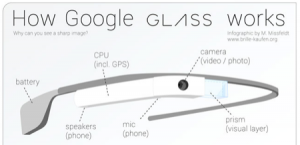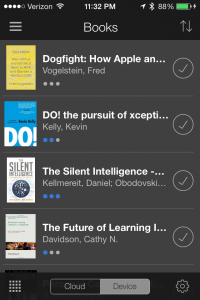Technology can be scary for some. The prospect of technology potentially replacing one’s position in an organization is even scarier. This is one of the reasons why advances brought upon by technology are not always embraced by all. From my experience working in student affairs IT for more than fifteen years, obstacles to implementing new systems are not always about the shortcomings of the technology themselves but rather, the bigger challenge lies with the resistance of those impacted by the new systems based on fear, unwillingness to embrace change, refusal to learn new skills, or the belief their current practices are superior to what technology can offer. When implementing new systems, as a project manager, a few of the questions from the staff I know I have to address are “what’s in it for me?”, “Will it replace me?” and “how do I fit in?” The reality is that technology has changed manual processes that may have existed in the past. Technology has made certain processes more efficient through automation. In some cases, this has led to eliminating positions that used to perform these manual operations. For folks in these positions had to learn and adapt to the new ways of doing things, move to new positions, or leave.
One of the concerns about using technology in student affairs, particularly when dealing with students/customers, is that certain services requiring face-to-face communication should not be replaced with technology. I generally agree with this sentiment. Not every process can be replaced with technology. If that is the case, there would be no need for staff. However, consider that technology may provide staff with more operational efficiency and effectiveness so they can devote more face-to-face interaction and provide more time to students who need extra attention. Given our students’ global nature and increasing online presence in higher education, physical face-to-face may not be an option. Here are some examples of how technology complements and improves our work:
– Knowledge base systems like Intelliresponse that can answer most commonly asked questions can minimize the number of phone calls and emails to staff, thereby providing more time to deal with special scenarios.
– Electronic medical records and case management systems provide student affairs practitioners with relevant student information from different parts of the campus they can use to assist students. Institutions without these systems probably still need to gather information on paper from different places. Imagine students having to wait during an appointment as the counselor must wade through files, which may contain outdated information, and synthesize the information in front of them.
– Web-based self-service systems can delegate some of the tasks to students themselves. For example, disabled students could register for services provided by disabled students programs by providing their health information and requesting services (proctoring, notetaking, etc.) online. Given some business validation to ensure all required documentation is provided, these self-service systems save students and staff unnecessary steps and time going over required documents.
– Virtual conferencing tools such as Adobe Connect to provide webinars to incoming students who may not be able to visit the campus (international students, out-of-state, etc.) are saving institutions time and money for travel. They can also accommodate the different time zones when students are available. I know colleagues who have held web conferences at 2 am for students in China.
– Digital x-ray systems in student health centers have significantly reduced the time required to diagnose a patient. In the past, the process would have involved sending these x-rays to facilities outside the university for a couple of days. Student health centers with digital x-ray capabilities can now do the same process in minutes.
– Automated degree audit systems can assist students and advisors with information to monitor academic progress. The efficiency and accuracy provided by these systems are tremendous compared to manual processes, which require staff to enter and process volumes of student academic records.
With the topics I introduced above, including staff’s attitude to change and looking at technology as a tool for efficiency and effectiveness, we must also look at the subject of technology competency. What does technology competency mean? As I wrote in this blog post, I define student affairs technology competency as:
“Technology competency includes the knowledge, skills, and attitudes needed to use, design, evaluate and implement technology to support the goals of functional units and towards one’s work.”
Competency is not solely about the mechanics of using the technology itself but how technology is applied intentionally. Technology competency involves technical and business aptitudes as well as the right attitudes. In analogy, one does not develop competency with money but rather how money is used.
How do we then develop staff’s technology competency? Graduate programs must include technology as part of their curriculum, either as a component in other courses offered or as a course on its own. Not all student affairs professionals have a degree in student affairs, so opportunities to develop technology competency must be available to all staff. One such opportunity, which is also applicable to graduate programs, is a course on technology in student affairs. This would be in addition to any training provided by institutions such as lynda.com and sites available to individuals, including codecademy and Smarterer.com. I also think our profession could encourage and promote discussions about effective technology use in student affairs by bringing the topic to the forefront and not just as an underlying component of other competencies. Perhaps, the next version of Professional Competency Areas for Student Affairs Professionals by NASPA/ACPA could include technology as a competency area and not as a thread.
Anyone to deny the idea that technology is an integral component of student affairs today has not worked in student affairs, and/or they have not spent the time reflecting on how technology impacts our work and our students. The question is no longer about whether technology should be a part of how we perform our jobs but how we best use technology in whatever capacity we contribute towards our mission of supporting student success. Student affairs professionals do not have the choice of accepting technology as part of their job. This article, “You 3.0: The Most Important Evolving Technology“, says it quite aptly:
“The focus will be on the relationship between the evolving technology and the user—that is, on You 3.0.”
To be successful at what we do in providing service requires our willingness to adapt, not react, to the realities of the world of our students.
What are your thoughts on how we should frame technology in student affairs? Do you agree/disagree with my assertion that technology is a critical component of student affairs?
Note: Products mentioned in this post should be considered references only and not an endorsement by the author.