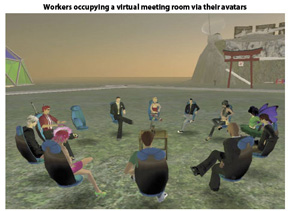A story about a tech firm CEO banning the use of email for internal communication has been a topic of discussion around social media the last couple of days. Reported by multiple news agencies and websites, the title centers around the idea of “banning email” which is certainly a more sensational headline than the the fact that as the story notes, “instant messaging and facebook-style interface” is replacing email for internal communications in the company.
This story reminds me of how in the last few years, some of the ways we, in our higher ed, communicate have changed. In addition to email and phones, instant messaging and video conferencing have become additional means to communicate in our daily work. A few years ago, when we say face to face communication, that most likely meant two or more people looking at each other in the same physical room.
I have heard some concerns about role of technology in how we interact with students and colleagues and how technology cannot/should not replace face to face interactions. However, our definition of face to face will probably have to change moving forward. Consider that some of our online students may never step onto our campus or that we will need to meet with students like international/out-of-state students before they even arrive on campus. With bigger bandwidth and the availability of wireless networking, face to face communication now carries a different meaning, to me anyways.
With Google+ Hangout, Skype via Facebook and other various free services available, the use of video conferencing for one-on-one and group communications will continue to become a bigger part of how we all communicate. Here are some examples I have seen video conferencing used on our campus:
- My team of developers located on our campus use their webcams and Microsoft Communicator/Live Meeting to communicate daily with a couple of their colleagues who telecommute from different cities
- Our Admissions office staff use Adobe Connect to hold one-on-one and one-to-many virtual advising sessions with prospective students
- A professor uses the same product to hold review sessions with his students
- I had an informational interview using Skype and iphone with a graduate student from a different state
- Students use TokBox to have multiple conversations
- Video interviews of job applicants
- A presentation on Identity Development Theories by a professor from San Diego State University to undergraduate students
- Vendor presentations
A decade ago when the web became an important part of how we communicate with students, along came expectations of information/services available 24×7 and universities had to accommodate them. In these days of social media and more advanced technology, which include 2 way video communications, students will probably start expecting universities to use the tools and communicate they way they do in their personal lives. In the future, what students define as face to face communication may be different than what we used to define it pre-social media days.
How do you see the way we communicate in our workplace changing now and in the future?